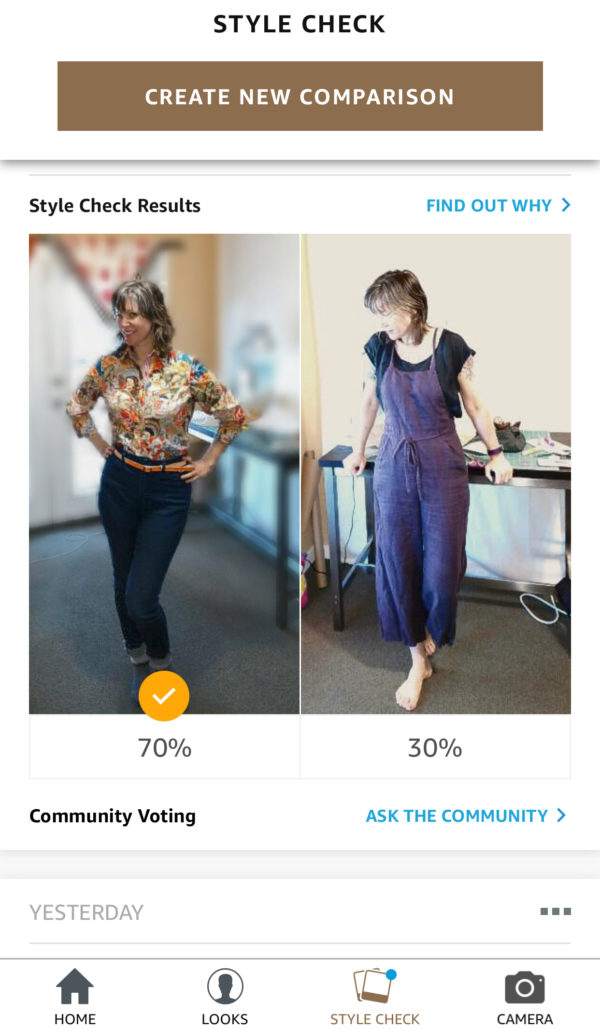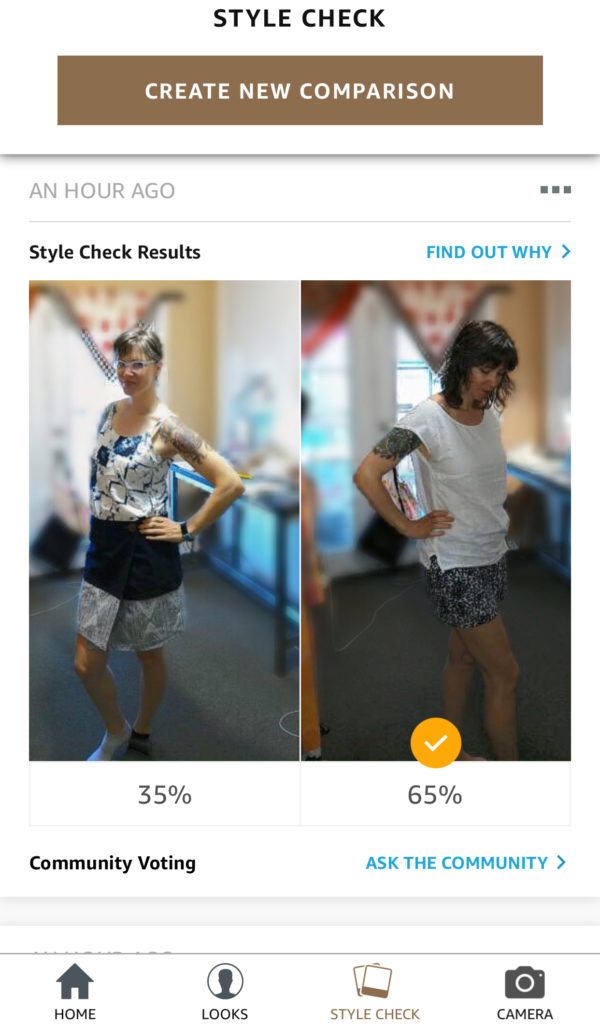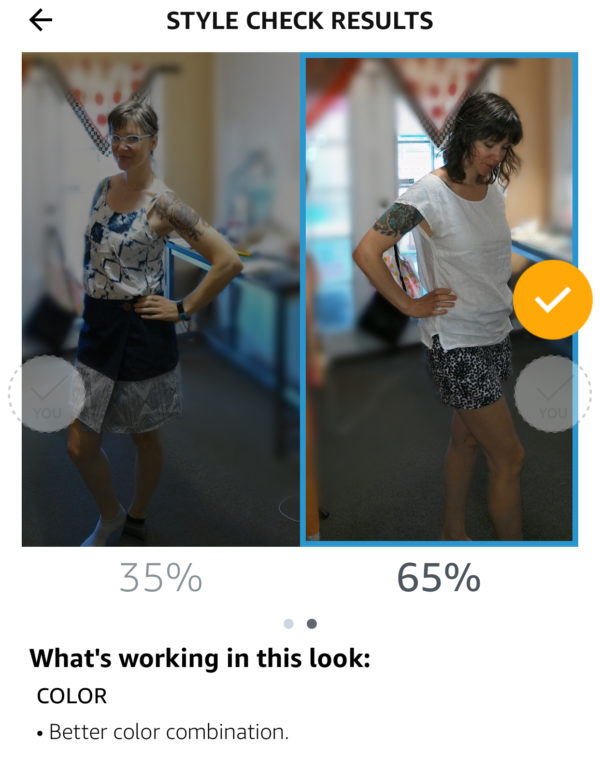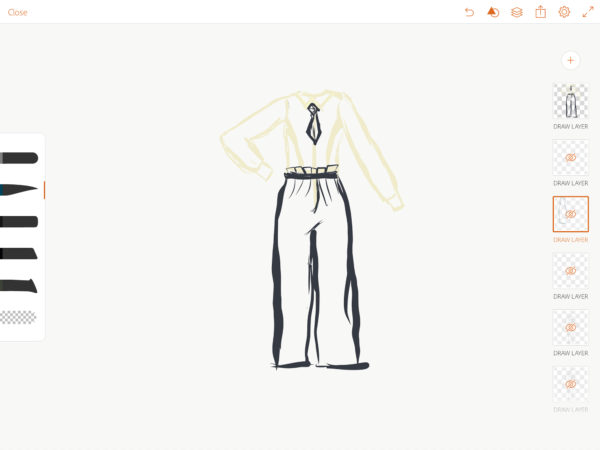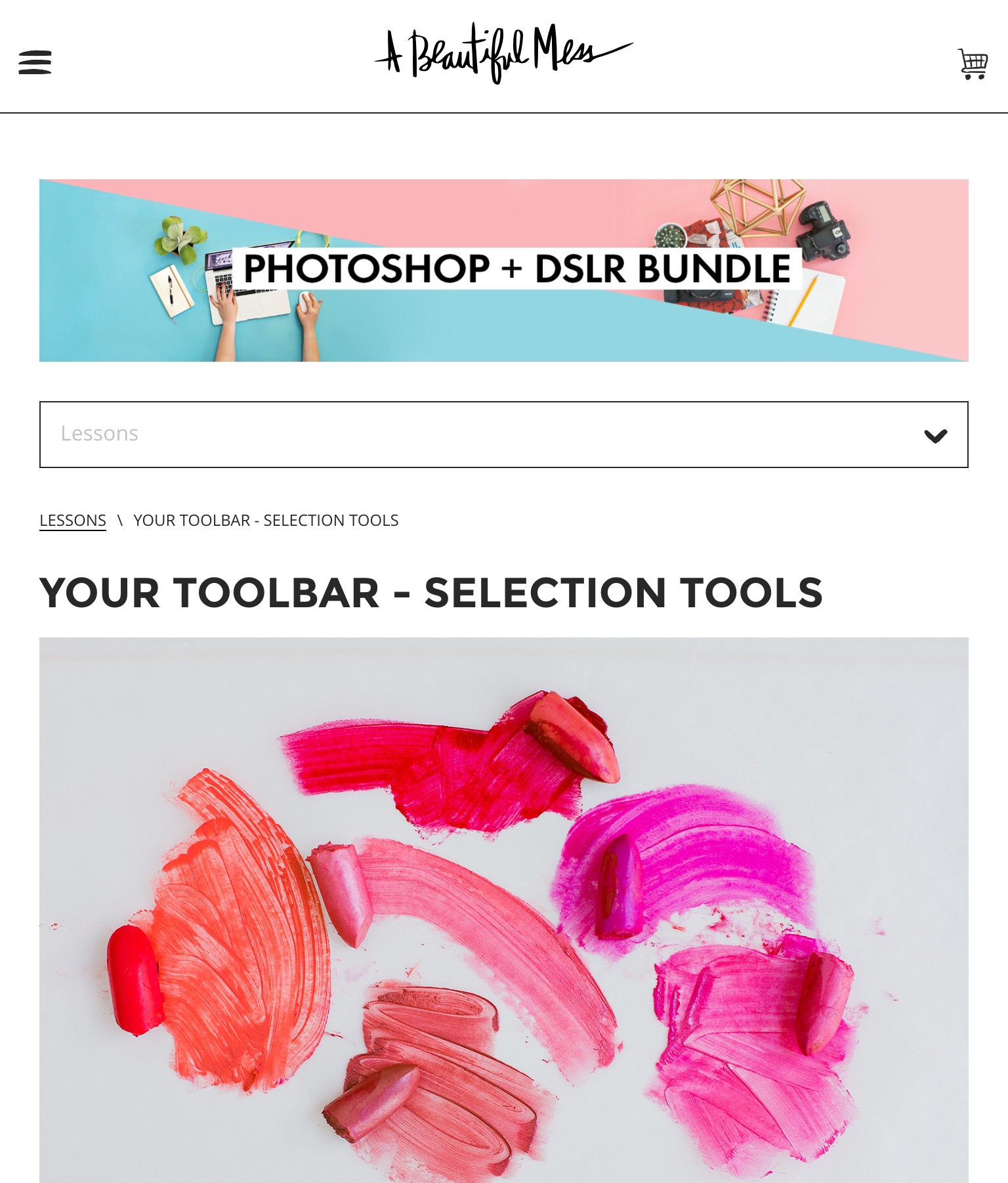I’m not a gamer. I can’t even play Frogger to save my life. That also dates me, as that is likely the last video game I’ve ever played, not counting Angry Birds after a pitcher of beer. That aside, I do absolutely love themed clothing, costumes, and above all, editorial styling. When I sew or design something, there’s a full editorial spread in my vision.

My kids don’t always get what I can do…they know their mom sews and can make stuff, but that’s really as far as their understanding goes. I don’t often make complicated things, or tell them about it when I do – I’m just a mom at the end of the day to them. So when my college-age kid, Zane, said his cosplay maker closed up shop, I said, “You know…I can do that…. and it won’t cost you shipping & customs, plus I can make it to fit you exactly.” And that is how this challenge was set.

This was a process. I don’t have a male block, only female blocks I use for Workhorse, and I’m not ready to delve into men’s patterns at the moment, so I used the Colette Albion as a block. It’s a solid unisex coat block, and it let me set in all the style lines I needed, plus already had lining pieces. This likely saved me a good week of work.

From there I raised the yoke up 2.5 inches, added in shoulder/arm yokes to line up and match, added a collar, added in front and back shaping seams that have darts built in, a welt zipper pocket, changed the shapes of the pockets, adjusted sleeve fit to be narrower and have zippers to the elbows, changed the lining to have matching shape, made a broad-back adjustment, changed sleeve lining to be pieced and allow for corduroy cuffs, added in a front zipper, drafted side and front buckles/straps, and added side vents.

Whew! So, while I did use a” premade block,” as you can see, it has been completely re-designed and customized. In addition to all of that, there’s shoulder pads (necessary for structure/weight of coat), rivets, industrial & professional equestrian hardware, underlining, and real leather work.

All in, it still cost upward of $500USD in materials including the rivet and grommet dies, the hardware, the leather, the twill, zippers, etc. So, while he didn’t really save money (quote from custom cosplayer was about the same), there’s no way a long distance coat would have fit as well. We did one muslin/trial fit. Here’s a shot from Instagram I posted:
Being that I’m not a gamer, most of my reference material was what I could glean from screenshots and other cosplay on the internet.
Zane told me, as we were shooting in the park, the backstory of Nero, and how shooting in the park was hilarious. Woops. 😀 Pretend it’s a hell park, ok?

There were some new-to-me challenges. Sewing real leather was a first. Thankfully Karleen, owner of the Sewing Studio, had recently sewing similar weight leather and tipped me off to using a 90 Microtex needle. I’m sure she saved me a few hours of crying there. I had to quilt all of the leather, and once you put a hole in leather, it’s there to stay, so mistakes are not optional. That and I was doing precision work lining up the leather yokes across the chest-back-sleeves. OH! Pro-tip. Easing in leather sleeve heads?!?! HAHAHA. Not like anything else. It took me awhile. Normally I can easy in a sleeve head of any size or type – but steam doesn’t work the same on leather. Noooope.
Here’s some close up photos w/o the stylized desaturation so you can see details:

Also new to me: setting in rivets and grommets. I’ve set grommets in lighter materials, but 10 oz twill, in multiple layers? Not the same at all. Plus I was using professional grade tools from Oregon Leather. Entirely different than your Dritz crafty options.

The coat is entirely lined in Bemberg rayon. I didn’t redraft any part of the hood from the Albion. HUGE props to them – the lining fit is spot on. That hood is damn sexy inside and out. TBH, all of the lining was spot on. I bagged out the lining and it was flawless. I transferred my adjustments to the body/sleeve lining pieces but the main drafting there was all Colette. Ditto armscye and, like I said, basic block was all Colette. So credit where credit is due there. You can see some of my pattern and sewing work on Twitch, but I’m just starting to feel my way around Twitch and haven’t started transferring video to YouTube yet. That’s another post.

Those buckles are made for saddles/horse leather work, and are a bit too heavy for this twill. I may still swap them out. Undecided there. I can’t really put more layers at the area of attachment without using an industrial machine, which I do not have. The sweater was from a thrift store, and we spent about $50 on hair bleach and toner getting the hair just right.

All materials were bought locally at Sewing Studio, Mill End Store, and Oregon Leather. Even the Colette Albion is local!
So, tell me, do you cosplay? Do you sew in editorial? Have you worked with leather? Currently looking for large round slide buckle to make 80s leather belt the bit leftover. I’m also thinking this tie belt from Burda. I think I have enough leftover. What are your favorite leather projects? I’ve got dies I’ve invested in and hundreds of grommets, and discovered Oregon Leather’s scrap bins!